Problems:
Single Host (Containers impacting other containers)
Auto healing is a process where without users’ manual intervention containers start by themselves (but it doesn’t happen in Docker)
Containers can go down and there are hundreds of reasons for this.
- Auto-scaling (Two options: Increase containers automatically or Increase Manually) Load Balancer is a must
Docker doesn’t provide enterprise-level support
Docker is Simple and Minimilatic and doesn’t support these features:
Problems:
Single Host
Load Balancer
Firewall
Autoscale
Auto heal
API Gateway
and so on (These are enterprise-level std)
K8s is a cluster which is a group of nodes and is in master node architecture.
Replica sets
HPA (Horizontal Pod Auto Scaler)
Even before the container goes down KS’s will roll out a new container. K8’s is a part of borg. Docker is not used independently at an enterprise level. K8’s doesn’t support advanced load-balancing capabilities. Networking is mandatory for running pod.
Ingress controller:
Woker node:
Kubelet: Responisble for creation of pod.
Kube-proxy: Networking (Genreting IP add)
Container runtime: Running container.
(Master Node) Control Plane:
Core components:
API server
Schedular is receiving info from API server
etcd (Key-valuestore)
Controller Manager: Autoscaling, Replica set
Cloud Controller Manager:
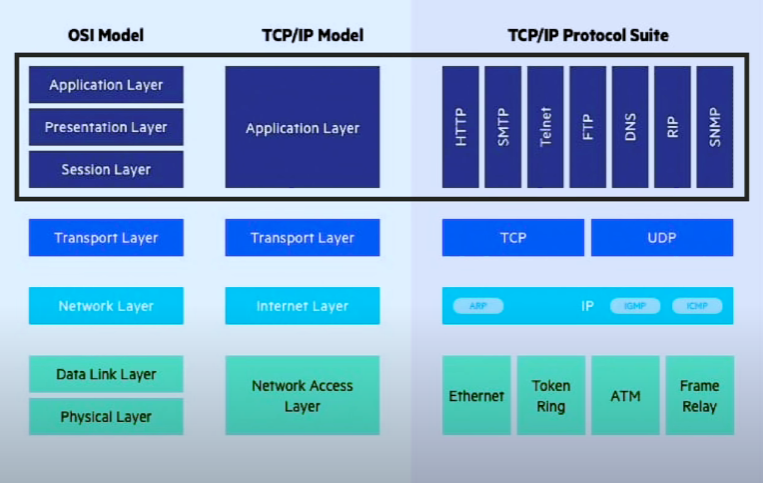
Docker swarm
Installation 2 Easy Steps:
Install Minikube
Install kubectl (Helps in interacting with Kubernetes command line so that we can interact with K8’s cluster)
Hypervisor serves for creating a virtual server on top of VM.
Multiple Clusters in Minikube. We can also set different configurations and increase the memory as well. Minikube supports a lot of add-ons like:
- Ingress Controller 2) Operation Life Cycle Manager etc
End Goal: Deploy applications in Containers.
Instead of the command line in Docker, we use YAML files in K8s
Pod: Is one (most of the time) or group of containers
Advantages: (of putting a group of containers in a single pod)
Shared Network
Shared Storage
Why do we create multiple containers?
Suppose you have an application that is dependent on other applications without which it cannot run, or you have a container (in which you have written your API Gateway rules, load balancing rules, and sidecar container rules in such cases we can put them in a single pod.
You can access the applications inside the containers using the pod cluster IP addresses. IP addresses are not generated for the containers, but they are generated for the pods.
Pod -> wrapper -> life of DevOps Engineer Easy
Kubeproxy is generating the cluster IP address. You can create hundreds of K8s clusters on kind but not on Minikube
How Minikube create a cluster?
It will create a single-node Kubernetes cluster.
How do you debug pods or how do you debug applications issues in Kubernetes?
kubectl describe pod nginx
kubectl logs nginx
If you can deploy container as a container in K8s using a pod what is the purpose of using the deployment?
Pod is somewhat equivalent to container because a pod is just providing a YAML specification of running container.
Deployment offers Auto healing and Auto scaling.
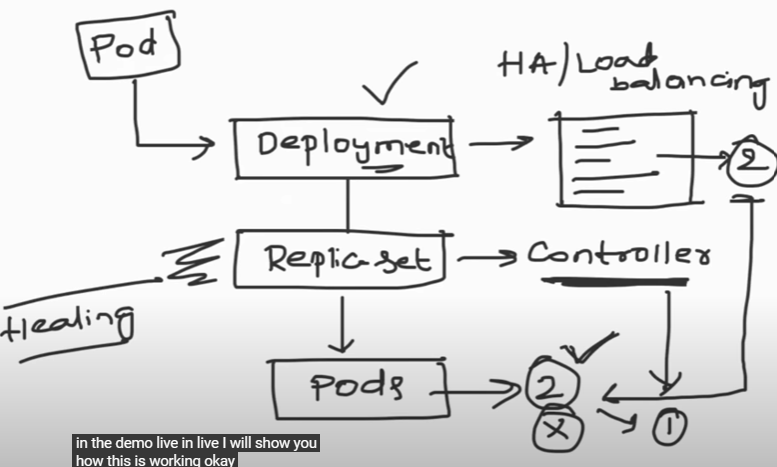
kubectl Cheat Sheet | Kubernetes
Thank you so much everyone for your overwhelming support on my last post.
Controller ensures that desired state and actual state on the cluster are same.
Replica set is a K8s feature that is implementing the auto healing feature of pods. If a pod is getting killed or is a deployment says that increase the pod by one this is all done by replica set
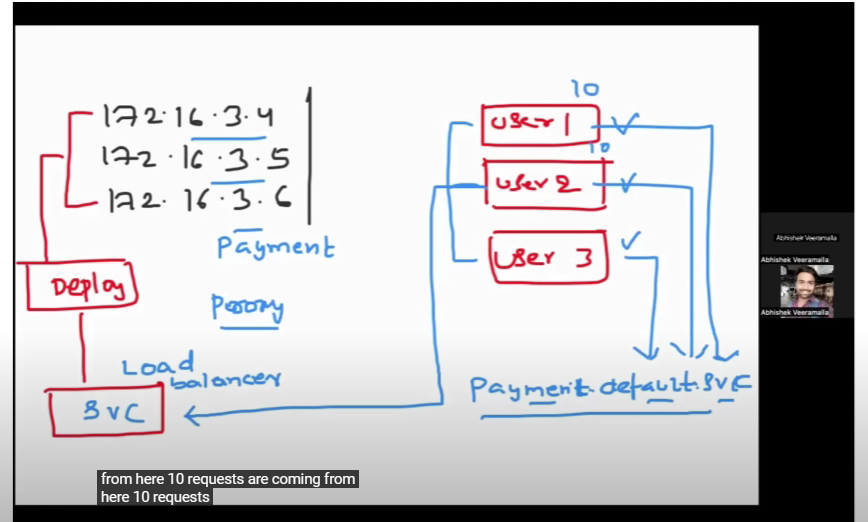
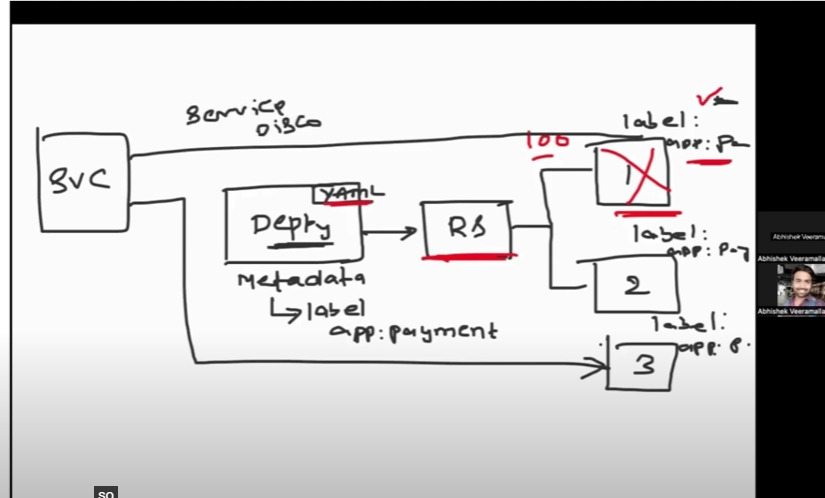
Day 3 Kubernetes
Commands:
kubectl get pods
kubectl get deploy
kubectl delete deploy nginx-deployment
kubectl get all
How do you list out all the resources that are available in a particular namespace? kubectl get all
And if for all the namespaces: kubectl get all -A
ls
deployment.yml pod.yml
vim pod.yml
kubectl apply -f pod.yaml
kubectl get pods
kubectl get pods -o wide
minikube ssh
curl 172.17.0.3
https://kubernetes.io/docs/concepts/workloads/controllers/deployment/
vim deployment.yml
kubectl apply -f deployment.yml
kubectl get deploy
kubectl get pods
Deploy -> ReplicaSet -> pod
kubectl get deploy
kubectl get rs
kubectl get pod
kubectl get pods -w
Zero Deployment
Kubernetes Controller is nothing but a GO language application that K8’s which will ensure a specific behavior is implemented.
What if there was no such feature of service in K8's?
Why do we need service? Load Balancer
Ideal pod size Depends upon the number of concurrent users or requests one replica of the application can handle.
Labels and Selectors: For every pod that is getting created developers will apply a label and it will be common for all the pods because the replica set controller will deploy a new pod with the same YAML that it got this is auto-healing.
If a service is keeping track of pods using labels instead of IP address and the label is always the same = Problem solved (This is the service discovery Mechanism of K8s)
Services:
Load Balancing
Service Discovery
Expose to external world. (Outside K8s cluster)
YAML:
1. Cluster IP (Inside K8s cluster) Advantages: Discovery Load balancing
2. Node port: Inside organization who have access to a worker node
3. Load balancer: Service access to the external world
If you create a load balancer service type on your cloud provider there will be an elastic load balancer IP address which is a public IP address using which you access the application.
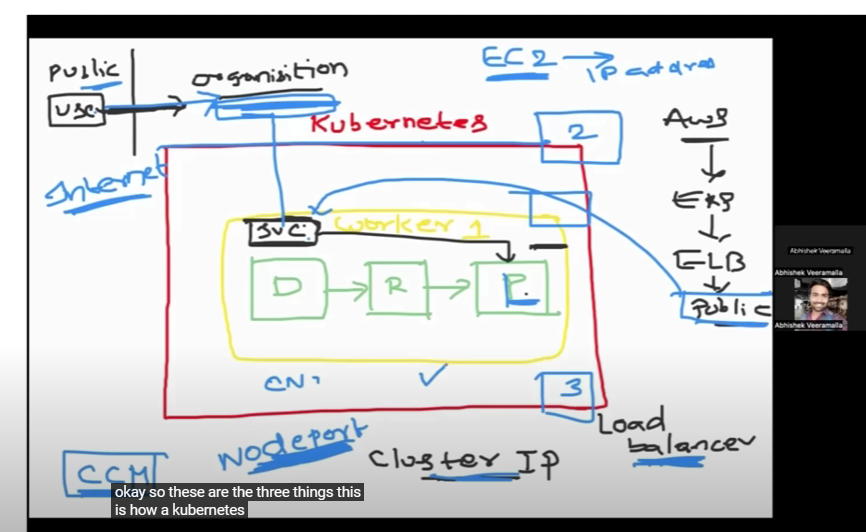
Commands:
kubectl get pods
kubectl get deploy
kubectl delete deploy nginx-deployment
kubectl get all
How do you list out all the resources that are available in a particular namespace
And if for all the namespaces: kubectl get all -A
ls
deployment.yml pod.yml
vim pod.yml
kubectl apply -f pod.yaml
kubectl get pods
kubectl get pods -o wide
minikube ssh
curl 172.17.0.3
https://kubernetes.io/docs/concepts/workloads/controllers/deployment/
vim deployment.yml
kubectl apply -f deployment.yml
kubectl get deploy
kubectl get pods
Deploy -> ReplicaSet -> pod
kubectl get deploy
kubectl get rs
kubectl get pod
kubectl get pods -w
Zero Deployment
Kuberntes Controller is nothing but a GO language application tha K8’s which will ensure a specific bhevaior is implemented.
What if there was no such feature of service in K8's?
Why we need service? Load Balancer
Ideal pod size: Depends upon number of concurrent users or number of requests one replica of the application can handle.
Labels and Selectors: Every pod that is getting created developers will apply a label and it will be common for all the pods becasue the replica set contoller will deploy a new pod with the same yaml that it got this is auto healing.
If a service is keeping track of pods using labels instead of IP address and label is always the same = Problem solved (This is the service discovery Mechanism of K8s)
Services:
Load Balancing
Service Discovery
Expose to external world. (Outside K8s cluster)
YAML:
1. Cluster IP (Inside K8s cluster) Advantages: Disocvery Load balancing
2. Nodepoort: Inside oorg who have acces to worker node
3. Load balancer: Service access to external world
If you create load balancer service type On your cloud provider there will be an elastic load balancer IP address which is a public IP address using with you access application
AWS-> EKS -> Elastic Load Balncer -> Public IP address
Whoever wants to access the pods can access from public IP address. Basically who has access to internet.
Question and Answers:
Q. 1) What is the difference Docker and Kubernetes?
Ans: Docker is a container platform where as Kubernetes is a container orchestration environment that offers capabilities like Auto healing, Auto Scaling, Clustering and Enterprise level support like Load balancing.
Q. 2) What are the main components of Kubernetes architecture?
On a broad level, you can divide the kubernetes components in two parts
1. Control Plane (API SERVER, SCHEDULER, Controller Manager, C-CM, ETCD)
2. Data Plane (Kubelet, Kube-proxy, Container Runtime)
Q. 3) What are the main differences between the Docker Swarm and Kubernetes?
Kubernetes is better suited for large organisations as it offers more scalability, networking capabilities like policies and huge third party ecosystem support.
resources inside the Pod so that’s the only difference between a pod
Q. 4) What is the difference between Docker container and a Kubernetes pod?
A pod in kubernetes is a runtime specification of a container in docker. A pod provides more declarative way of defining using YAML and you can run more than one container in a pod.
Q. 5) What is a namespace in Kubernetes ?
In Kubernetes namespace is a logical isolation of resources, network policies, rbac and everything. For example, there are two projects using same k8s cluster. One project can use ns1 and other project can use ns2 without any overlap and authentication problems.
description here so that if you want you can copy this description and you can
Q. 6) What is the role of kube proxy?
Kube-proxy works by maintaining a set of network rules on each node in the cluster, which are updated dynamically as services are added or removed. When a client sends a request to a service, the request is intercepted by kube-proxy on the node where it was received. Kube-proxy then looks up the destination endpoint for the service and routes the request accordingly.
Kube-proxy is an essential component of a Kubernetes cluster, as it ensures that services can communicate with each other.
Q. 7) What is a namespace in Kubernetes?
In Kubernetes namespace is a logical isolation of resources, network policies, rbac and everything. For example, there are two projects using same k8s cluster. One project can use ns1 and other project can use ns2 without any overlap and authentication problems.
description here so that if you want you can copy this description and you can
Q. 8) What is the role of kube proxy?
Kube-proxy works by maintaining a set of network rules on each node in the cluster, which are updated dynamically as services are added or removed. When a client sends a request to a service, the request is intercepted by kube-proxy on the node where it was received. Kube-proxy then looks up the destination endpoint for the service and routes the request accordingly.
Kube-proxy is an essential component of a Kubernetes cluster, as it ensures that services can communicate with each other.
Q. 9) What are the different types of services within Kubernetes?
There are three different types of services that a user can create.
1. Cluster IP Mode 2. Node Port Mode 3. Load Balancer Mode
Q. 10) What is the role of Kubelet ?
Kubelet manages the containers that are scheduled to run on that node. It ensures that the containers are running and healthy, and that the resources they need are available.
Kubelet communicates with the Kubernetes API server to get information about the containers that should be running on the node, and then starts and stops the containers as needed to maintain the desired state. It also monitors the containers to ensure that they are running correctly, and restarts them if necessary.
Q. 11) Day to Day activities on Kubernetes
apiVersion: apps/v1
kind: Deployment
metadata:
name: sample-python-app
labels:
app: sample-python-app
spec:
replicas: 2
selector:
matchLabels:
app: sample-python-app
template:
metadata:
labels:
app: sample-python-app
spec:
containers:
— name: sample-python-app
image: abhishekf5/python-sample-app-demo:v1
ports:
— containerPort: 80
apiVersion: v1
kind: Service
metadata:
name: python-django-sample-app
spec:
type: NodePort
selector:
app: sample-python-app
ports:
— port: 80
targetPort: 80
nodePort: 30007
Why Ingress came into the picture?
Load Balancing mechanism the service was providing a simple round robin load balancing.
Example: If you are doing 10 requests with this specific service using kubeproxy. It will send file requests to pod number one and it will send five request to pod number 2.
Enterprise load balancers can offer hundreds of features.
Static public load balancers IP addresses and static load balancing IP addresses cloud providers charge heavily money on this.
Problems with Kubernetes that Virtual Machine didn’t have:
1. Enterprise & TLS Load Balancing:
Sticky sessions
TLS (secure https)
Path
Host
Ratio based.
Interview Question (What is the difference between load balancer type service and the traditional K8s ingress)
Load balancing service was great, but it was missing all the above capabilities, and the cloud provider will charge you for each and every load balancer service type.
2. Load balancer (Cloud provider charging)
How ingress is solving?
Openshift routes which is simialr to K8s ingress (K8s distribution)
Top load balancers people were using in VMs are:
nginx
f5
Traffic
HA proxy.
As a user you’ll create an Ingress resource. K8s doesn’t support the logic of all in K8s master or the API server instead the companies (here nginx) so the nginx company will write nginx ingress controller and as a K8s user on the required K8s cluster you will deploy the Ingress controller. You can deploy that using Helm charts you can deploy that using YAML manifest. Once the deployment is done the developer will create ingress YAML survey recourse for their K8s services.
Instead of just creating an ingress resouce you also have to deploy ingress controller.
Ingress Controller is a load balancer + API Gateway
Problems ingress solved:
1. Enterprise -Security -Load balancing
2. Service -IP addresses
Ingress is nothing without Ingress Contoller
https://kubernetes.io/docs/concepts/services-networking/ingress/
Set up Ingress on Minikube with the NGINX Ingress Controller
*An Ingress is an API object that defines rules which allow external access to services in a cluster. An Ingress…*kubernetes.io
MetalLB, bare metal load-balancer for Kubernetes
Instead of just creating an ingress resouce you also have to deploy ingress controller. Ingress Controller is a load balancer + API Gateway
Problems ingress solved:
1. Enterprise -Security -Load balancing
2. Service -IP addresses
Ingress is nothing without Ingress Contoller
https://kubernetes.io/docs/concepts/services-networking/ingress/
https://kubernetes.io/docs/tasks/access-application-cluster/ingress-minikube/
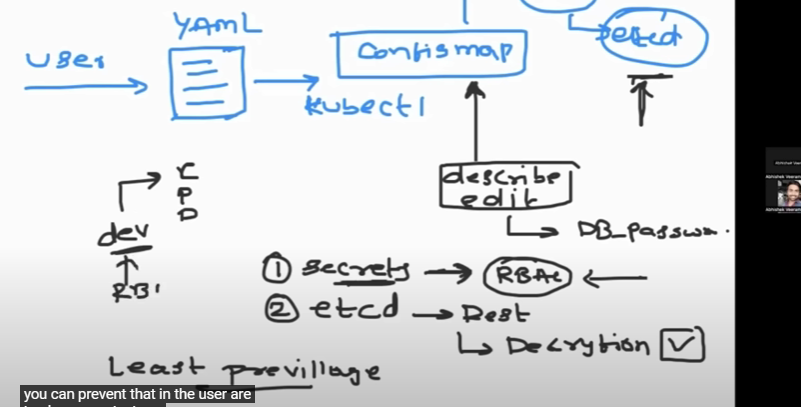
https://tldp.org/
https://www.vmware.com/in.html
https://opensource.com/
https://www.geeksforgeeks.org/linux-file-hierarchy-structure/
Config map is solving the problem of storing the information/data and that can be later used by the application or pod or deployment.
Why need the secret in K8s?
Secret solves the same problem but it deals with sensitive data
In K8s whenever you create a resouce this info gets saved in etcd. In etcd the sata is usually saved as objects.
Any hacker who tires to retrive info from etcd they can do that and if they retrieve info of DB username DB password this means the entire platform is compromised.
Basically (non-sensitive data store it in Config maps) & (sensitive data store it in Secretes)
Secret:
Encrpyt the data at the rest (before the object is stored in etcd k8s will encrpt
User-> Config maps (YAML file) -> kubectl apply -> Config map cretaed -> API -> etcd
Commands:
vim cm.yml
apiVersion: v1
kind: ConfigMap
metadata:
name: test-cm
data:
db-port: “”3306"
kubectl apply -f cm.yml
kubectl get cm
kubectl describe cm test-cm
git remote -v
ls
vim deployment.yml
kubectl apply -d deployment.yml
kubectl get pods -w
env | grep db
DB-PORT=3306
kubectl apply -f deployment.yml
kubectl get pods -w
kubectl get pods
How will you use your config maps inside your K8s pod?
Container doesn’t allow changing the environemt variable. In production you cannot restart the containers.
Use Vloume Mounts (we use them as files instead of env)
Create Diffferent types of Vloumes in K8s
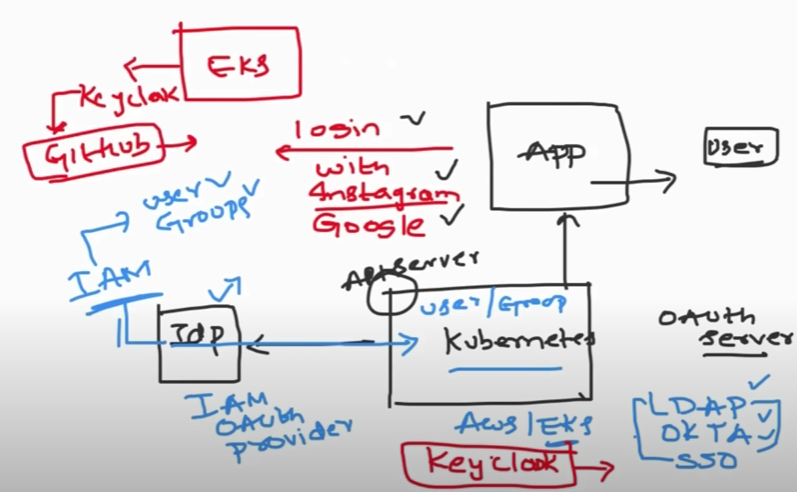
RBAC- Role-Based Access Control (Related to security)
Users:
Service Accounts:
Roles:
Cluster Role:
Role Binding:
CRB:
K8s doesn’t deal with user management
At the time of compliation of primitive data types are assigned memory it is called as static prgramming and when primitive data types are assigned memory on runtime it is dynamic memory
K8s offloads user-mgmt to identity providers.
Service Account gets created automatically
Service Account <- Role Binding -> Role
K8s has inbuilt API server which exposes a lot of metrices.
Prometheus stores info in a time series DB
Using Helm add the helm repo
When you call the kube state matrix on the matrix endpoint it would give you a lot of info about your existiing K8s cluster and this info is beyond the info the k8s api server is providing.
CRD: A yaml file which is used to introduce a new type of API to K8s and that will have all the fields a user can submit in the custom resource
CR:
Custom Controller:
2 Actors:
Devops: Deploying the custom rescource defintion and the custom rescource defintion and the custom controller is the is the responsibilty of the devops enginner
Users: Deploying the custom resource can be the action of the user or action of the devOps Enginner
Extend API of K8s
1 Primary Group
15 Secondary Groups
Every new file is owned by user’s primary gorup
Users can belong to multiple secondary groups.

